Windows10の良い点は、個別のアプリの音量を調整できるところです。
macOSでも似たようなソフトがあるので導入してみましたが、導入はうまく行ったものの、macOS bir Sur上では動作しなかったので、検証中です。
BackgroundMusic自体がM1 macOSに対応していないのかもしれません。
追記:スナップショットバージョンで動作するとのことです。(2021/07/01)
参考にさせていただきました。ありがとうございます。
Background MusicでMacの内部音声のみで画面録画する方法
BackgroundMusicの導入方法は、以下のとおりです。(macOS Big Surでは肝心の音量調整が動作していませんが、参考まで)
# App StoreでXcodeをインストール(11GB!ぐらいの容量)
# gitの導入
brew install git
# BackgroundMusicをインストールする
git clone https://github.com/kyleneideck/BackgroundMusic.git
cd BackgroundMusic/
/bin/bash ./build_and_install.sh -w
( ./build_and_install.shではshellが違うのか、エラーが出ました)
This script will install:
- /Applications/Background Music.app
- /Library/Audio/Plug-Ins/HAL/Background Music Device.driver
- /usr/local/libexec/BGMXPCHelper.xpc
- /Library/LaunchDaemons/com.bearisdriving.BGM.XPCHelper.plist
Continue (y/N)? y
Cleaning
[1/3] Installing the virtual audio device Background Music Device.driver to /Library/Audio/Plug-Ins/HAL
[2/3] Installing BGMXPCHelper.xpc to /usr/local/libexec
[3/3] Installing Background Music.app to /Applications
ERROR: Install failed at line 233 with the message:
A build command failed. Probably a compilation error.
Feel free to report this. If you do, you'll probably want to include the build_and_install.log file from this directory (/Users/USER/Downloads/BackgroundMusic). But quickly skim through it first to check that it doesn't include any personal information. It shouldn't, but this is alpha software so you never know.
To try building and installing without this build script, see MANUAL-INSTALL.md.
You can also try ignoring compiler warnings with: ./build_and_install.sh -w
Error details:
Line 233. The last command was (probably)
/bin/bash ./build_and_install.sh -w
which exited with status 65.
# → このエラーが解決できず断念。
# 以下の方法でインストールすることが出来ました。
# 結局この方法が一番確実で簡単でした。
brew install background-music
Updating Homebrew...
==> Downloading https://github.com/kyleneideck/BackgroundMusic/releases/download
==> Downloading from https://github-releases.githubusercontent.com/52422583/53d3
######################################################################## 100.0%
==> Installing Cask background-music
==> Running installer for background-music; your password may be necessary.
Package installers may write to any location; options such as `--appdir` are ignored.
Password:
installer: Package name is Background Music 0.3.2
installer: Installing at base path /
installer: The install was successful.
🍺 background-music was successfully installed!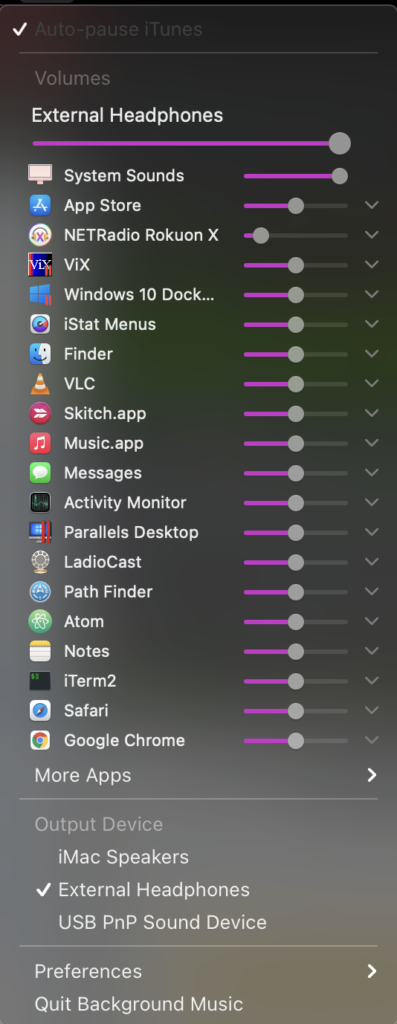
リンク



