個々のアプリケーションの音量をコントロールできる「Backgroundmusic」ですが、リリース版ではmacOS Big Surに対応していません。
リンク
0.4.0-SNAPSHOT版では対応しているので、インストールしてみました。
以下、導入時の画面のキャプチャーです。
以下のアドレスから0.4.0-SNAPSHOT版pkgをダウンロードし、実行。
YouTube料理動画を実際に作ってみた!・書評・技術情報・資産形成および備忘録ブログです
個々のアプリケーションの音量をコントロールできる「Backgroundmusic」ですが、リリース版ではmacOS Big Surに対応していません。
0.4.0-SNAPSHOT版では対応しているので、インストールしてみました。
以下、導入時の画面のキャプチャーです。
以下のアドレスから0.4.0-SNAPSHOT版pkgをダウンロードし、実行。
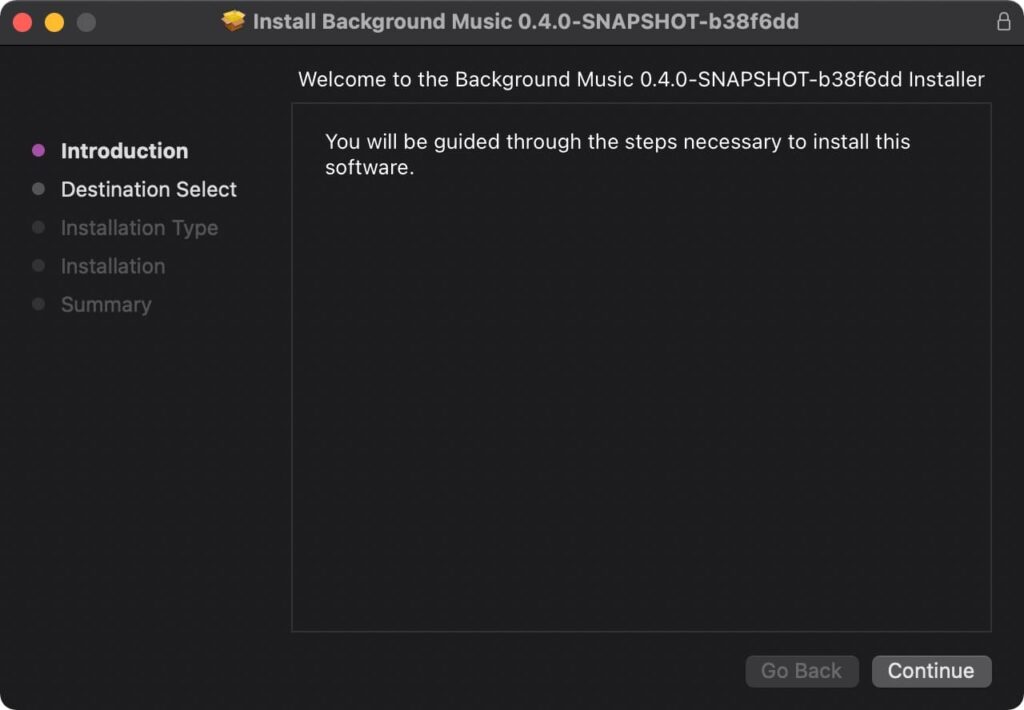

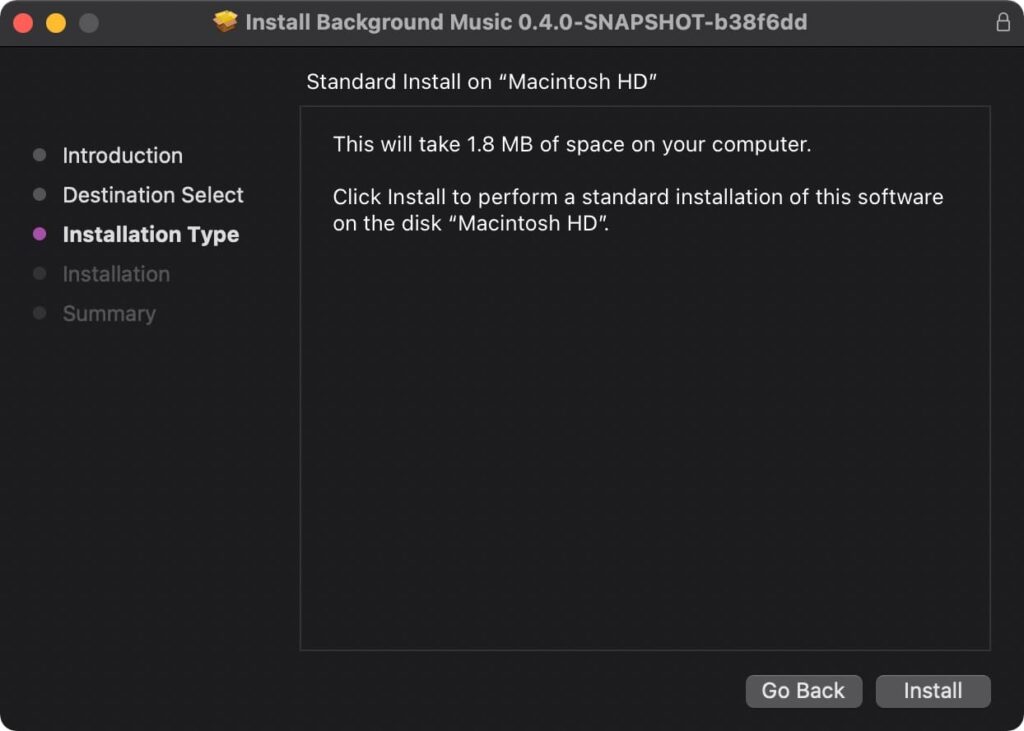
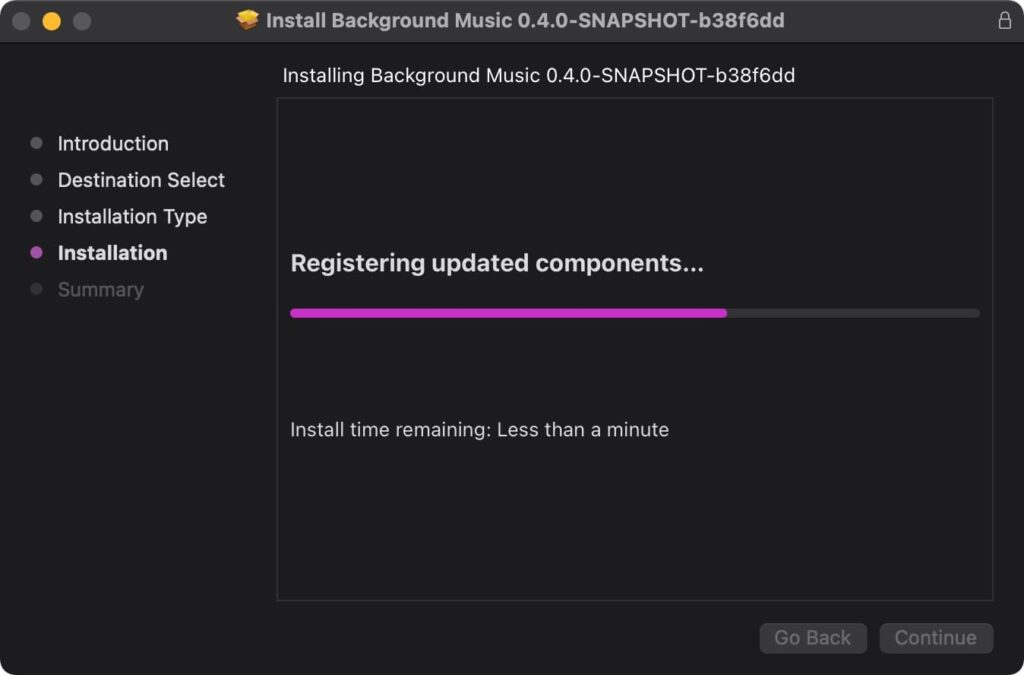
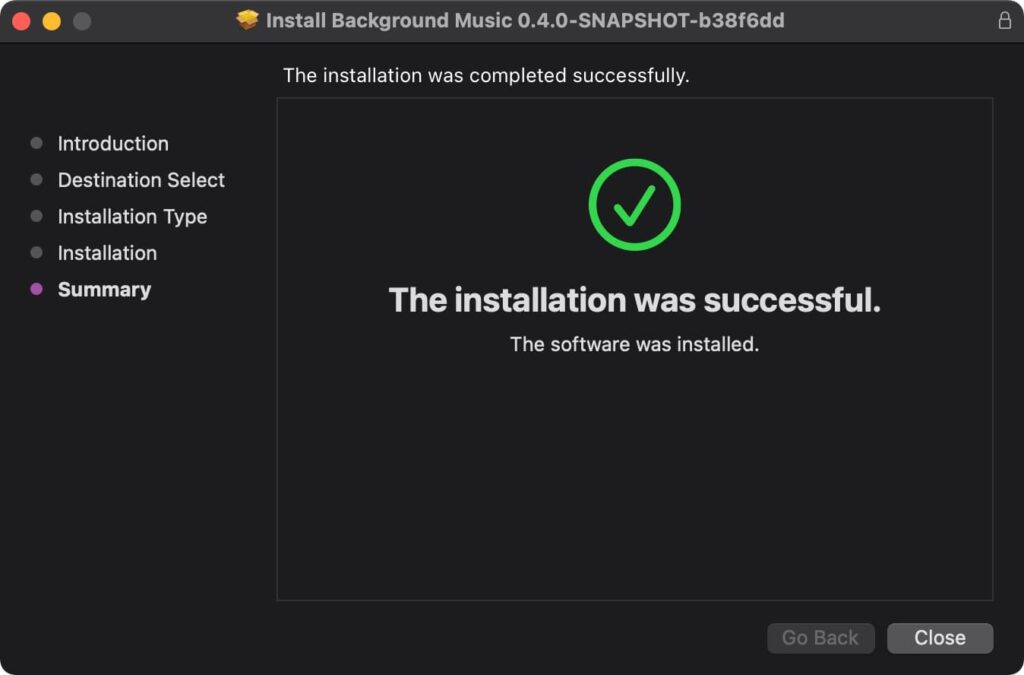
以上手順で「Background Music」が導入できます。
(インストール時のウイザードを進めるだけで完了します)
参考:削除方法
# To uninstall Background Music from your system, follow these steps:
1.Open Terminal.
2. To locate uninstall.sh, run: cd /Applications/Background\ Music.app/Contents/Resources/.
3.Run: bash uninstall.sh.
# If you cannot locate uninstall.sh, you can download the project again.
# To manually uninstall, see MANUAL_UNINSTALL.md.